Types of Computer Network: LAN, WAN, PAN, MAN, and More Explained
Imagine a world where nothing is connected. No chats, no emails, no Zoom calls, no cloud. Scary, right? Just like the human nervous system connects different parts of the body, computer networks connect our digital world. But did you know there are different types of networks, each designed for unique purposes?
In this guide, you’ll walk through the digital highways that keep our world running—one connection at a time.
Table of Contents
- Local Area Network (LAN)
- Wide Area Network (WAN)
- Metropolitan Area Network (MAN)
- Personal Area Network (PAN)
- Campus Area Network (CAN)
- Storage Area Network (SAN)
- Virtual Private Network (VPN)
- Wireless Networks (WLAN, WPAN, WWAN)
- Conclusion
- Related Posts
Before diving deep, you might want to explore our foundational posts:
Local Area Network (LAN)
LAN is the network you use at home, school, or office. It’s like a close-knit group of friends who live in the same neighborhood and communicate regularly.
Key Characteristics
- Covers a small geographic area (a room, building, or campus)
- High data transfer speeds (up to 1 Gbps or more)
- Low latency
- Often uses Ethernet or Wi-Fi
Use Cases
- Home networking
- Corporate office environments
- University campuses
| Pros | Cons |
|---|---|
| Fast data transfer | Limited range |
| Secure and private | Installation costs (wired LANs) |
| Easy maintenance | Not ideal for remote access |
Wide Area Network (WAN)
If LAN is your neighborhood, WAN is the entire country. It connects LANs over large distances through routers, satellites, and leased lines.
Key Characteristics
- Spans cities, countries, or even continents
- Uses public networks like the Internet
- Slower compared to LAN due to distance
Use Cases
- Banking networks
- Multinational corporations
- Internet backbone
| Pros | Cons |
|---|---|
| Global connectivity | Expensive setup |
| Supports cloud access | Security concerns |
| Remote work support | Latency issues |
Metropolitan Area Network (MAN)
Imagine a city-wide Wi-Fi. That’s essentially what MAN is—a network that connects users within a metropolitan area like a city or large campus.
Key Characteristics
- Covers up to 50 km
- Uses fiber optics or high-speed cables
- Bridges LANs and WANs
Use Cases
- City-wide internet services
- Government institutions
- University inter-building connectivity
| Pros | Cons |
|---|---|
| High-speed over larger area | Complex infrastructure |
| Supports large campuses | High maintenance costs |
Personal Area Network (PAN)
PAN is your tech bubble. Think of it as the invisible aura around your body that connects your phone to your smartwatch or headphones.
Key Characteristics
- Short-range (up to 10 meters)
- Bluetooth or USB-based
- Low energy consumption
Use Cases
- Connecting wireless keyboards
- Smartwatches and phones
- Personal IoT devices
| Pros | Cons |
|---|---|
| Easy to set up | Very limited range |
| Low power usage | Low data transfer speed |
Campus Area Network (CAN)
When multiple LANs connect within a school or business campus, it forms a CAN. It’s like a LAN family living in different homes across a campus.
Key Characteristics
- Spans a campus or military base
- Usually privately owned
- Faster than MAN
Use Cases
- College campuses
- Military bases
- Large corporate campuses
| Pros | Cons |
|---|---|
| High-speed connectivity | Costly initial setup |
| Dedicated infrastructure | Limited to specific area |
Storage Area Network (SAN)
Ever wonder how banks or Netflix handle massive data storage? That’s SAN in action—a specialized high-speed network for storage devices.
Key Characteristics
- High-speed data block transfer
- Supports mission-critical applications
- Scalable storage
Use Cases
- Data centers
- Cloud computing platforms
- Backup and disaster recovery
| Pros | Cons |
|---|---|
| High performance | Expensive |
| Centralized data management | Requires technical expertise |
Virtual Private Network (VPN)
VPN is your invisibility cloak. It encrypts your data and routes it through secure servers, letting you browse the internet anonymously.
Key Characteristics
- Secure and encrypted
- Masks IP address
- Accessible globally
Use Cases
- Remote work security
- Bypassing geo-restrictions
- Anonymous browsing
| Pros | Cons |
|---|---|
| Enhanced privacy | Can reduce speed |
| Data encryption | May be blocked in some regions |
Wireless Networks (WLAN, WPAN, WWAN)
Wireless networks are the air we breathe—unseen but essential. From Wi-Fi to 5G, they allow us to connect without wires.
Types of Wireless Networks
- WLAN: Wi-Fi networks at home or office
- WPAN: Bluetooth-based personal networks
- WWAN: Mobile data networks (3G, 4G, 5G)
Use Cases
- Smart homes
- Public hotspots
- Mobile communication
| Pros | Cons |
|---|---|
| No physical cables needed | Signal interference |
| Highly portable | Security vulnerabilities |
Final Thoughts
Every network type is like a different mode of transportation. Some are like bicycles—quick for short trips (LAN). Others are like planes—powerful but complex (WAN). Choosing the right one depends on your digital journey.
From storing data to streaming a movie or sending an email, networks are the silent enablers behind everything we do online.
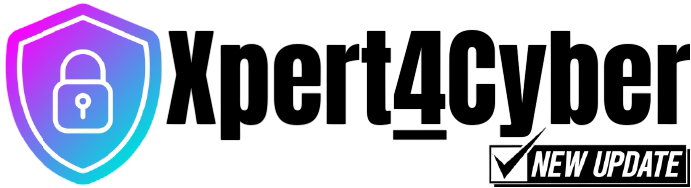


.png)
.png)
.png)
.png)
.png)
.png)
.png)
.png)