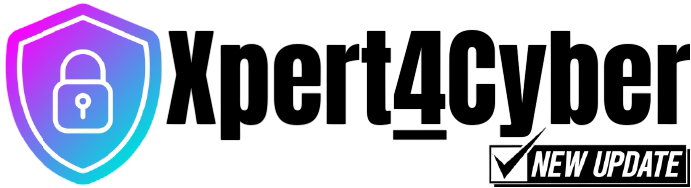What is DNS Protocol, DNS Sections, and DNS Records? [Complete Guide 2025]
Ever wondered how websites magically appear when you type a domain name like google.com? Let’s pull back the curtain and dive into the world of DNS — the invisible backbone of the internet.
Table of Contents
- What is DNS Protocol?
- How Does DNS Work?
- Importance of DNS in Everyday Life
- Different Sections of a DNS Message
- Types of DNS Records
- Pros and Cons of DNS
- Real-Life Metaphor: DNS as a Phone Book
- DNS Security Concerns
- Related Networking Articles
- Frequently Asked Questions
What is DNS Protocol?
The Domain Name System (DNS) is like the Internet's directory service. Imagine asking your phone to call “Pizza Hut” instead of dialing the number — DNS is what makes that happen for websites.
Every device connected to the Internet has an IP address. But remembering 142.250.190.46 instead of google.com would be a nightmare. DNS bridges that gap by converting human-readable domain names into IP addresses.
Protocol in Action
DNS works under the UDP and TCP protocols on port 53. When you type a website name, your computer initiates a DNS query to resolve it into an IP address. This process is fast and often cached for quicker access.
How Does DNS Work?
Let’s say you type in www.example.com in your browser. Here’s what happens behind the scenes:
- Browser Cache: It checks if it already knows the IP address.
- OS Resolver: If not cached, your computer asks a DNS resolver (often your ISP).
- Root DNS Server: This guides the resolver to a Top-Level Domain (TLD) server.
- TLD Server: Directs the resolver to the authoritative server for
example.com. - Authoritative DNS Server: Finally returns the correct IP address.
This all happens in milliseconds!
Why DNS is Important in Everyday Life
Without DNS, the internet would not be user-friendly. We’d be memorizing IP addresses for every service. DNS makes the web more accessible, functional, and scalable.
Benefits:
- Easy navigation for users
- Enables dynamic hosting and content delivery
- Supports email systems via MX records
Different Sections of a DNS Message
DNS messages are divided into several sections, each carrying specific information. Let’s explore them:
1. Header Section
Contains flags and codes that describe the DNS operation type (query/response, recursion, etc.).
2. Question Section
Carries the domain name being queried, and the type of query (A, MX, CNAME, etc.).
3. Answer Section
If resolved, contains the answer — usually an IP address mapped to the domain name.
4. Authority Section
Shows which authoritative DNS server holds the real data.
5. Additional Section
Provides extra information to speed up the DNS resolution process, like glue records.
Types of DNS Records
DNS uses different record types to communicate specific data. Here are the most common ones:
| Record Type | Purpose |
|---|---|
| A | Maps a domain to an IPv4 address |
| AAAA | Maps a domain to an IPv6 address |
| CNAME | Alias for another domain name |
| MX | Mail exchange records for email servers |
| NS | Points to name servers |
| PTR | Used for reverse DNS lookups |
| TXT | Stores human-readable text, SPF records, or domain verification |
Pros and Cons of DNS
| Pros | Cons |
|---|---|
| Easy to use with domain names | Susceptible to DNS spoofing and cache poisoning |
| Improves internet performance with caching | Downtime can affect multiple services |
| Highly scalable and distributed | Requires secure configurations and monitoring |
DNS is Like a Phone Book: A Real-Life Analogy
Think of DNS like your contact list. You search “Mom” — your phone shows her number. Similarly, DNS takes a friendly domain like facebook.com and fetches the IP address 185.60.216.35. Simple. Invisible. Powerful.
Common DNS Security Concerns
DNS is essential, but not invincible. Some security issues include:
- DNS Spoofing: Attacker tricks a resolver with a false IP address.
- DNS Amplification Attacks: Used in DDoS attacks by flooding servers.
- Cache Poisoning: Fake records are inserted into DNS cache.
Mitigation: Use DNSSEC (DNS Security Extensions), monitoring tools, and secure configurations.
Related Networking and Cybersecurity Articles
- WHOIS Protocol Explained: Unmasking Domain Owners + 10 Best WHOIS Lookup Tools (2025 Guide)
- What is SSH? Top 6 SSH Server Software for Secure Remote Access in 2025
Frequently Asked Questions
1. What is the purpose of DNS?
DNS translates domain names into IP addresses, making it easier for users to access websites.
2. Can DNS be hacked?
Yes. DNS spoofing, cache poisoning, and DDoS attacks are common threats. DNSSEC helps reduce risks.
3. Is DNS the same as an IP address?
No. DNS is a service that converts domain names into IP addresses. IP is the actual address of a device.
4. What happens if DNS fails?
If DNS fails, you won't be able to access websites by domain names. The internet might feel "down".
5. What tools can I use to test DNS?
You can use nslookup, dig, or online DNS lookup tools.
Final Thoughts
DNS is the silent hero of the internet — always working behind the scenes, rarely noticed until it’s down. It makes our online experiences seamless, secure (when properly configured), and human-friendly.
Understanding DNS gives you a superpower: the ability to troubleshoot faster, build better websites, and appreciate the digital gears turning behind your browser.
Ready to learn more? Explore other core internet protocols on our blog and stay ahead in cybersecurity!