What is Topology? Types of Topologies in Networking Explained
Have you ever wondered how computers communicate within a network? Imagine a city's traffic layout—roads, intersections, and pathways define how cars move from one point to another. In the same way, network topology defines how data flows between devices. It's the unseen structure that powers our digital communication daily.
In this engaging guide, we'll uncover the essence of network topology, explore different types, analyze their pros and cons, and explain where each shines. Whether you're a tech enthusiast, a cybersecurity student, or just curious about what keeps the web connected, this post will make things crystal clear.
Table of Contents
- What is Topology in Networking?
- Why Topology Matters in Real Life
- Types of Network Topologies
- Real-Life Applications of Topologies
- Comparison Table: Topologies at a Glance
- Frequently Asked Questions
- Final Thoughts
What is Topology in Networking?
Network topology refers to the physical or logical layout of devices in a computer network. It's how the nodes (computers, switches, routers, etc.) are arranged and how data flows between them.
There are two main types of topologies:
- Physical Topology: The actual physical layout of cables and devices.
- Logical Topology: The way data flows logically within the network.
Why Topology Matters in Real Life
Imagine you're trying to travel from your home to multiple destinations in a city. If the road layout is confusing, you'll waste time, energy, and fuel. Similarly, poor network topology can cause data delays, failures, and inefficiencies.
Good topology offers:
- Faster communication
- Efficient data routing
- Scalability for future growth
- Improved troubleshooting
Types of Network Topologies
1. Bus Topology
Think of a bus route with multiple stops. In bus topology, all devices are connected to a single backbone cable. Data travels in both directions, but only one device can send data at a time.
Use Case: Small networks or temporary setups.
| Pros | Cons |
|---|---|
| Easy to implement Cost-effective |
Data collisions Hard to troubleshoot |
2. Star Topology
Imagine a central airport hub connecting to smaller regional airports. In this topology, every device is connected to a central node (hub or switch).
Use Case: Office networks and home setups.
| Pros | Cons |
|---|---|
| Easy to manage Fault isolation is simple |
If the hub fails, the network goes down |
3. Ring Topology
Think of a race track. Data moves in a circular manner. Each device has two connections—one to the left and one to the right.
Use Case: Fiber networks and certain industrial systems.
| Pros | Cons |
|---|---|
| Predictable data flow No collisions |
A break in the ring disrupts the network |
4. Mesh Topology
Imagine every city connected to every other city with direct flights. Each device connects directly to every other, ensuring full redundancy.
Use Case: Military networks, data centers, and critical applications.
| Pros | Cons |
|---|---|
| Highly reliable Redundant paths |
Expensive Complex setup |
5. Tree Topology
This structure resembles a family tree or an organizational chart. It combines characteristics of star and bus topologies, with nodes connected in a hierarchical manner.
Use Case: Large organizations and universities.
| Pros | Cons |
|---|---|
| Scalable Structured flow |
High cabling cost Difficult to maintain |
6. Hybrid Topology
Just like mixed-use neighborhoods with offices, homes, and parks, hybrid topology blends two or more topologies for customized solutions.
Use Case: Modern enterprise networks.
| Pros | Cons |
|---|---|
| Highly flexible Adaptable to needs |
Complex design Higher maintenance |
Real-Life Applications of Topologies
- Bus: Used in old Ethernet systems and small workgroups.
- Star: Most common in modern LAN setups.
- Ring: Token Ring and some Fiber Distributed Data Interface (FDDI).
- Mesh: Defense systems, blockchain networks, and IoT.
- Tree: Multi-floor office buildings and schools.
- Hybrid: Google and Amazon data infrastructures.
Comparison Table: Topologies at a Glance
| Topology | Complexity | Reliability | Cost |
|---|---|---|---|
| Bus | Low | Low | Low |
| Star | Medium | Medium | Medium |
| Ring | Medium | Low | Medium |
| Mesh | High | High | High |
| Tree | Medium | Medium | High |
| Hybrid | High | High | High |
Frequently Asked Questions (FAQs)
Q. Which network topology is most secure?
A: Mesh topology is generally considered the most secure due to its redundancy and multiple paths.
Q. Can we mix topologies?
A: Yes, that's called hybrid topology, which combines benefits of multiple structures.
Q. Which is the cheapest topology?
A: Bus topology, although outdated, is the cheapest to set up.
Q. What is the most common topology today?
A: Star topology is the most widely used in homes and offices.
Q. What happens if one node fails in ring topology?
A: The entire network can be affected unless it's a dual-ring setup.
Final Thoughts
Choosing the right topology is like planning a city—get it right, and everything flows seamlessly. Get it wrong, and it leads to congestion, confusion, and chaos. From the simplicity of bus topology to the complexity of hybrid networks, each design serves a purpose.
As networking becomes the backbone of modern digital life, understanding topology isn’t just for techies—it’s for everyone. After all, in a world more connected than ever, how we connect matters just as much as why.
Related Posts:
- What is a Router? Types of Routers Explained
- Types of Computer Networks: LAN, WAN, MAN
- What is ISP? Types of Internet Service Providers
Stay tuned for more, relatable guides on networking and cybersecurity, only on Xpert4Cyber.
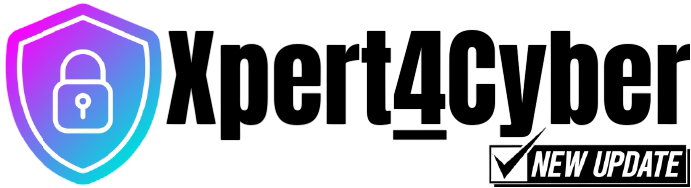


.png)
..png)
.png)


