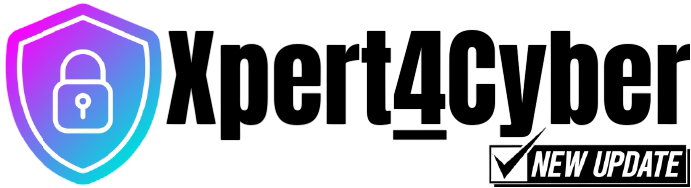What is Autorize Burp Suite Extension? A Guide for 2025
Autorize is a powerful extension in Burp Suite designed to automate authorization testing. It helps security professionals determine whether users can access endpoints or resources without proper permissions, which is crucial in identifying Broken Access Control vulnerabilities — one of the OWASP Top 10 security risks.
What Does Autorize Do?
Autorize monitors HTTP requests and identifies which requests require authorization and whether that authorization is being enforced correctly. It helps detect:
- IDOR (Insecure Direct Object References)
- Privilege escalation
- Horizontal & vertical access control issues
How to Install Autorize in Burp Suite?
- Open Burp Suite (Community or Professional Edition)
- Go to Extender → BApp Store
- Search for Autorize
- Click Install
Note: You must have Java installed and configured properly for extensions to work.
How to Use Autorize?
- Login as a lower-privilege user in your browser (e.g., User A)
- In Burp's Proxy, capture and copy a request where the
Authorizationtoken is used (JWT, Cookie, Header, etc.) - In Autorize, paste the copied token into the “Base Token” section
- Login as a higher-privilege user (e.g., Admin)
- Start browsing as Admin while Autorize monitors responses
- Autorize compares access permissions and flags unauthorized access with color-coded results
Real-world Use Case Example:
Let’s say you have:
- User A (a regular user)
- User B (an admin)
If User A can access a URL like /admin/view_users without proper restrictions — Autorize will detect and highlight it immediately, saving hours of manual testing.
Supported Tokens and Headers:
- JWT (JSON Web Tokens)
- Session Cookies
- Bearer Tokens
- Custom Authorization Headers
Why Use Autorize?
- Automates tedious manual access control testing
- Fast and efficient for both black-box and white-box testing
- Helps ensure compliance with OWASP and ISO 27001 standards
- Can be used during Bug Bounty or Pentesting engagements
Bonus: Related Tools for Access Control Testing
- Burp Suite Repeater & Intruder (for manual testing)
- Auto Repeater (to re-test requests automatically)
- AuthMatrix (for user-role mapping tests)
Popular Posts:
- What is Burp Suite and Why Use It?
- Top 25 Nmap NSE Scripts Every Ethical Hacker Should Know in 2025
- Static vs Dynamic Malware Analysis Explained with Tools – Complete Guide
Final Thoughts
Autorize is an essential Burp Suite extension for any ethical hacker or penetration tester. Whether you're testing a corporate application, APIs, or a SaaS platform, it allows you to quickly spot critical flaws in access control — one of the most exploited vulnerabilities in 2025.
Want to dive deeper into offensive security tools? Explore our Complete Ethical Hacking Training Path.
If you found this useful, share it with your peers and bookmark it for reference during your next pentest or bug bounty session!